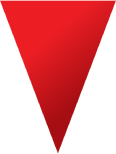
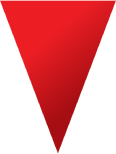

Very quickly, AI has become so widespread that when you interact with a brand, you often don't know whether you're interacting with a human or technology. Websites are written by Chat GPT, customer service chatbots are powered by AI, and human-like voice assistants guide us through our customer journeys.
More and more customer touchpoints are being automated which can lead to impersonal communications. Customers start to lose sight of the fact that brands are made from real people, just like them.
Tech brands are constantly always looking for innovative ways to connect with their audience on a human level. While the advancements in AI have certainly revolutionized the tech sector, it is essential not to lose sight of the human element. Video, with its ability to convey emotions, tell stories, and create meaningful connections, emerges as a powerful tool to humanize tech brands in the age of AI.
It provides insight into the inner workings of an organization, making it an invaluable recruitment tool. It allows potential employees to see who they will be working with and the types of personalities that fit well within the company culture. For clients, it offers a reassuring personal touch, creating a connection beyond just a website and chatbots.
Video production uses images and audio to tell stories, make emotions felt and send messages. It is a complex art form that uses many different styles and techniques. It can be used to tell stories or to make advertisements. It allows people to communicate with each other across different cultures and backgrounds.
Let's explore the different forms and functions of video production.
Video production is growing into a diverse tool that can convey information, capture emotion, and leave a lasting impression on the viewer.
At VOILA we specialize in providing a comprehensive range of services designed to enhance your visual communication. Our approach is built on strategic planning, ensuring a seamless process from inception to delivery. Whether you want to educate your audience through tutorials and training videos, or showcase the essence of your digital products, we excel at creating engaging content.
An effective approach to creating tutorials and training videos involves a strategic and organized process. This includes planning, scripting, recording, editing, and delivering content in a way that effectively communicates the intended information to the audience. It's important to consider the target audience, learning objectives, and the best method of conveying the content.
Tutorials and training videos serve the purpose of educating users on specific topics or skills. Whether it's a step-by-step guide on using software, a demonstration of a process, or training on a particular tool, these videos aim to provide clear and concise instructions to the viewer. Visual aids, such as screencasts, can enhance the learning experience by showing the audience exactly what they need to do.
Showcasing digital products involves presenting their features, functionality, and value proposition in a compelling way. Video is a powerful medium for this purpose as it allows for a dynamic and engaging presentation. Digital product showcases can include demonstrations of software interfaces, walkthroughs of app functionalities, or highlighting key features of a website.
A demo screencast is a specific type of video that involves recording the screen of a computer or device to showcase software, applications, or websites. This recording is typically accompanied by motion graphics (visual elements such as arrows or highlights) and audio narration. The combination of visual demonstration and spoken explanation enhances the viewer's understanding and retention of the information being presented.
The core of a demo screencast is the digital recording of the software, application, or website in action. This recording captures the real-time interactions with the digital product, allowing viewers to see how it works and how they can navigate through its features. This is especially valuable for tutorials and training materials where a hands-on demonstration is essential.
Motion graphics are animated visual elements incorporated into the screencast to emphasize certain points, guide the viewer's attention, or add a layer of professionalism and creativity. Examples include animated arrows pointing to specific buttons, highlights on key features, or transitions between different sections of the demo. Motion graphics contribute to a visually engaging and informative video.
Audio narration involves adding a voiceover to the screencast to provide spoken explanations, instructions, and context. This human element adds a personal touch to the tutorial or demo, making it more relatable for the audience. Clear and well-paced narration is crucial for ensuring that viewers can follow along and understand the content presented in the video.