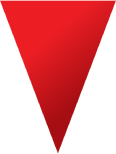
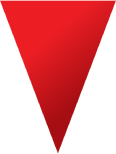

LinkedIn offers great possibilities for promoting your business, especially if you sell to other businesses (B2B). However, with LinkedIn's various ad formats, it can be difficult to understand the differences and get your campaigns started.
This article provides an overview of LinkedIn's main ad types to help you determine the best options for your goals. We'll explore the key ad formats and how to set them up so you can make the most of LinkedIn marketing. Whether you want to boost brand awareness, generate leads, or drive traffic, learning about these ads will help you create targeted and effective campaigns on the platform.
Here are the main types of ads you'll find on LinkedIn and what they're best used for:
LinkedIn Sponsored Content ads allow you to promote existing posts and content from your page directly into users' feeds, similar to Boosted posts on Facebook. You can also Boost posts natively on LinkedIn. Sponsored Content appears directly in the feed but is labeled "Promoted" to distinguish it from normal posts.
Here are some ad formats LinkedIn Sponsored Content provides and how they can be used:
By using different ad formats, you can target the right message to different audiences on LinkedIn.
Here are the basic steps to set up a LinkedIn Sponsored Content or Messaging ad campaign:
1. Choose Your Ad Content
Select an existing LinkedIn post to boost or create a new ad in Campaign Manager. You can repurpose engaging organic posts or craft custom ads.
2. Define Your Audience and Goals
Outline who you want to reach by selecting industries, job functions, locations, etc. Also specify your campaign objectives like lead generation or website clicks.
3. Set Your Budget and Schedule
Provide billing info and determine your budget. Define a timeframe for how long you want the campaign to run each day/week.
4. Launch and Optimize
Review all campaign details and confirm they are accurate before launching. Track performance over time to identify top-performing ad formats and audience segments to refine targeting. Make adjustments as needed based on analytics.
Taking the time upfront to strategically craft targeted ads for the optimal professional audiences and clearly define goals will help you get stronger results from LinkedIn Sponsored Content and Messaging campaigns.
Here's a rephrased overview of LinkedIn Lead Generation Form ads:
LinkedIn Lead Generation Forms allow you to easily capture prospects directly from your ads. Interested users can directly connect with your business in just a few clicks.
You can customize these ads with targeted calls-to-action that prompt users to interact. Unlike generic contact forms, LinkedIn pre-populates Lead Generation Forms with users' profile information, simplifying the submission process.
Prospects don't have to input any details manually since their contact and company information is already filled in. They simply need to click the button connecting them to your sales team. This makes lead generation extremely convenient.
The streamlined experience increases conversion rates. Leveraging LinkedIn's user data within forms generates high-quality leads efficiently. It's a powerful way to immediately qualify new sales opportunities from your advertising investments.
Here are the basic steps to set up a LinkedIn Lead Generation Form ad:
1. Access Campaign Manager
Sign in and select the "Assets" option in the left menu.
2. Choose Lead Gen Forms
Click "Lead Gen Forms" and then hit the "Create form" button.
3. Define Your Form
Select the information you want to collect such as name, email, company, etc.
4. Customize Fields
Specify field types like text boxes or drop downs as needed.
5. Design Form Layout
Arrange fields, add logos or images to brand the form.
6. Add Submission Button
Include a call-to-action like "Get Started" to prompt form completion.
7. Publish Your Form
Give the form a title and description then click "Create" to make it live.
8. Connect Form to Ads
Assign the form to new or existing ad campaigns on LinkedIn.
Now your customized lead capture form can start generating qualified sales leads from LinkedIn users.
LinkedIn ads like Text and Dynamic ads differ from Sponsored Content in that they do not appear directly within a user's normal feed scrolling experience. Instead, these types of ads are displayed separately, such as off to the side of the main feed area. Since they are separated out spatially rather than intermingled with organic posts, Text and Dynamic ads tend to rely more on written calls-to-action (CTAs) encouraging clicks, follow buttons, and external links rather than rich media like photos or videos as the primary engagement mechanisms.
This provides a summary of some key ad formats available on LinkedIn:
Text ads: A basic style shown in the top right corner of users' LinkedIn desktop feeds, keeping things simple.
Dynamic ads: Personalized for each user based on their profile, Dynamic ads appear on the right side of the desktop feed to target messages using individual insights.
Spotlight ads: Designed to drive traffic directly to external websites or landing pages, Spotlight ads live within LinkedIn desktop feeds and also leverage personalization for higher relevance.
Follower ads: As the name implies, Follower ads aim to boost page followers by tailoring promotional messages to individual users and prompting them to follow a given account.
Overall, this highlights some primary LinkedIn ad types, including their basic locations, the ability to customize content for each profile, and goals such as increasing followers or sending visitors off the platform. Personalization sets certain options apart when it comes to contextually targeting messages.
Setting up Text and Dynamic ads on LinkedIn follows a straightforward process comparable to building Sponsored Content campaigns. Start by navigating to your Campaign Manager dashboard and selecting the "Create Campaign" option. At this point, opt for "Dynamic Ads" as the ad product type.
Enter the relevant information detailing your campaign objectives and parameters, akin to how you would configure a Sponsored Content campaign. Once satisfied with the campaign specifications, you can publish your ad campaign live on LinkedIn's platforms.
In summary, using LinkedIn's Direct Sponsored Content and Text/Dynamic ad capabilities is conveniently streamlined, following logical onboarding steps that ask for key campaign attributes before proceeding to launch. The workflows for the different LinkedIn ad formats are kept similar for simplicity.